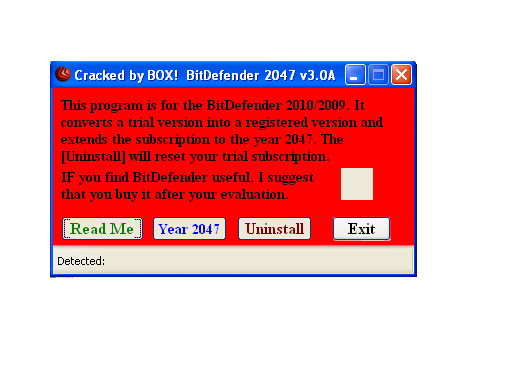Follow the next steps to correctly reset the license key for your Kaspersky product.
1. Disable the Self-Defense. ^1
2. Close your Kaspersky product.
3. Click on 'Start Reset' to begin. ^2
4. Wait for Kaspersky to prompt you to activate.
5. Activate your product using the online method.
_______________________________________
1. The location of Kaspersky's 'Self-Defense' may vary depending on what version of Kaspersky product you are using.
2. If the removal of the old license key failes then log off or restart your computer and try again.
Click here to Download
Read More...
1. Disable the Self-Defense. ^1
2. Close your Kaspersky product.
3. Click on 'Start Reset' to begin. ^2
4. Wait for Kaspersky to prompt you to activate.
5. Activate your product using the online method.
_______________________________________
1. The location of Kaspersky's 'Self-Defense' may vary depending on what version of Kaspersky product you are using.
2. If the removal of the old license key failes then log off or restart your computer and try again.
Click here to Download