Hello friends their have been lot of people who have tried many rooting their galaxy mega 5.8 but ver not successful
But now we have a 100% working method to root galaxy mega 5.8
Requirements
1. Odin 3.7 Download from here
2. I9152-JB_4.2.2-boot.tar download from here
Procedure to Root Samsung Galaxy Mega 5.8
1. Download all the 2 files on your computer to root Samsung Galaxy Mega 5.8.
2. Extract “Odin.zip” on the desktop and place “I9152-JB_4.2.2-boot.tar” in it.
3. Switch Off your phone, take out the battery and insert it back. Now boot your phone into Download Mode by pressing and holding the “Volume Down + Home button“ together, and then press the “Power button“ till you see the Android Construction logo. Once again press “Volume Up” button to confirm.
4. Open “Odin.exe” (from extracted folder) and connect your phone via USB cable to your computer in download mode. If your phone is connected successfully the one of the ID:COM boxes will turn yellow/green.
5. Click on “PDA” button and select file “I9152-JB_4.2.2-boot.tar” (from extracted folder).
6. Please make sure that only “F. Reset Time“ and “Auto Reboot“ options are checked on Odin.
7. Now, click on the Start button on Odin to start the installation process. Installation will take a few minutes to complete so please wait for the complete process.
8. Finally, when the installation process is completed successfully you will see the “PASS” message on Odin and then your device will reboot automatically. Now, you can disconnect your phone from computer.
That’s it! You have successfully Rooted Samsung Galaxy Mega 5.8.
You can install any app required root access to check if its rooted or not
Note:- Method tested on my galaxy mega 5.8 and it worked 100 %
Thanks to oldmanhp from xda for making this possible
source:-xda
But now we have a 100% working method to root galaxy mega 5.8
Requirements
1. Odin 3.7 Download from here
2. I9152-JB_4.2.2-boot.tar download from here
Procedure to Root Samsung Galaxy Mega 5.8
1. Download all the 2 files on your computer to root Samsung Galaxy Mega 5.8.
2. Extract “Odin.zip” on the desktop and place “I9152-JB_4.2.2-boot.tar” in it.
3. Switch Off your phone, take out the battery and insert it back. Now boot your phone into Download Mode by pressing and holding the “Volume Down + Home button“ together, and then press the “Power button“ till you see the Android Construction logo. Once again press “Volume Up” button to confirm.
4. Open “Odin.exe” (from extracted folder) and connect your phone via USB cable to your computer in download mode. If your phone is connected successfully the one of the ID:COM boxes will turn yellow/green.
5. Click on “PDA” button and select file “I9152-JB_4.2.2-boot.tar” (from extracted folder).
6. Please make sure that only “F. Reset Time“ and “Auto Reboot“ options are checked on Odin.
7. Now, click on the Start button on Odin to start the installation process. Installation will take a few minutes to complete so please wait for the complete process.
8. Finally, when the installation process is completed successfully you will see the “PASS” message on Odin and then your device will reboot automatically. Now, you can disconnect your phone from computer.
That’s it! You have successfully Rooted Samsung Galaxy Mega 5.8.
You can install any app required root access to check if its rooted or not
Note:- Method tested on my galaxy mega 5.8 and it worked 100 %
Thanks to oldmanhp from xda for making this possible
source:-xda

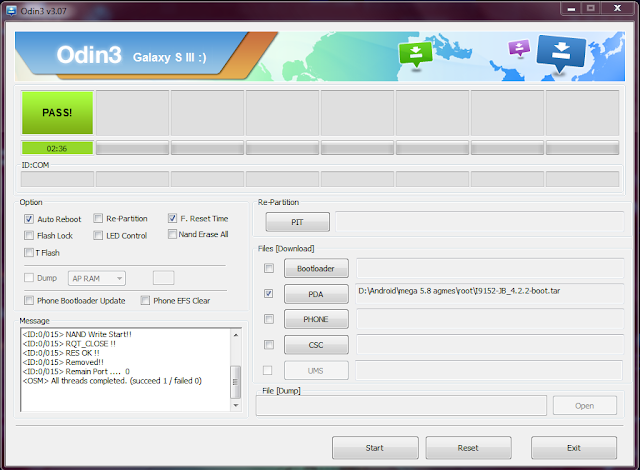







Thanks man it work wella pls wen re we expectin cwm touch for dis guy
ReplyDeletewill be soon it under experimental.. having little issue as soon as developer fix it and it working proper it will be posted
Deletemay i ask something , after i try to instal via odin , why i cannot open CWM via Press Vol Up + Home + Power , my CWM looks like Brick ..... Can i have suggestion to fix it...
ReplyDeleteBecouse now i cannot root my Mega 5.8 couse cannot come in to Recovery Mode
Bro this is just rooting mega 5.8 not installing CMW recovery... cmw recovery is still not stable once its 100% workig it will be updated
DeleteWorking grt
ReplyDelete